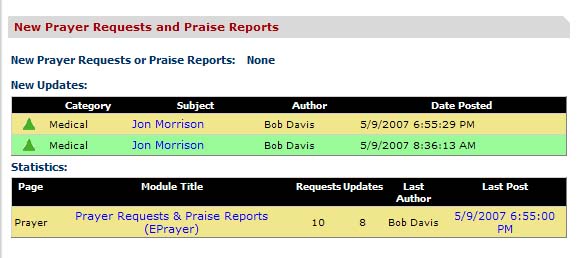Note Regarding ePrayer v 4.02.01 and ASP.Net 4.0 and/or DotNetNuke 5.5.0
ASP.Net 4.0 - Due to a missing quote around an attribute value in files Settings.ascx and PostEPrayer.axcs, the most recent version of ePrayer (04.02.01) is not usable on DotNetNuke sites running in an ASP.Net 4.0 application pool.
DotNetNuke 5.5.0 - In this framework version released in early August 2010 the column ModuleTitle was moved from the core Modules table to the core TabModules table causing ePrayer to report several SQL statement errors when being installed and to render the Newest Posts module unusable.
A new version of ePrayer (v 05.00.00) has now been released in the DotNetNuke Extensions Forge/CodePlex. Both of the above issues as well as several others including full implementation of the IPortable interface (import/export content) are included in this version. The module is now a pre-compiled Web Application Project (WAP) with separate source and install packages available, rather than a Website Project (WSP) dynamically-compiled module as in past versions. The packagesmake use of the DotNetNuke version 5 manifest structure.
Download ePrayer v 05.00.00 From CodePlex
Designed originally in 2007 for The Bridgton Alliance Church website and in use on a number of church and para-church ministry websites, this module provides a comprehensive system for submitting prayer requests and praise reports and updates to previous prayer requests. The highly customizable module includes provisions for sorting and display of requests by category, date range, etc., optional moderation of posts made by "un-trusted" users, automatically generated e-mails to users who have subscribed to track either all new requests or updates to existing requests, and much more.
The minimum DotNetNuke framework version for ePrayer 5.00.00 is now 5.04.00.
Here are a few screen shots of ePrayer in action:
First, is the view control showing basic information about prayer request or praise report including the first 100 characters (adjustable in module settings) of the post's body and if their have been any updates posted (as shown in the bottom request). Prayer requests are signified by a praying hands icon while praise reports are signified by a hands-raised-in-praise icon. Note how the user can filter or re-order the posts. Not shown in this screen capture but included as a feature is the ability for authorized users to select prayer requests by their intended distribution as specified when the request is created. For example, at the Bridgton Alliance Church we have requests listed for general website distribution (to church members and regular attenders only), Sunday bulletin insert, monthly newsletter, Monday night prayer group, etc. This allows office workers and prayer group leaders to print out a list for a specific distribution. Note also the checkbox at the bottom of the screenshot by which a user may "subscribe" to receive an email whenever a new post is added to the module.
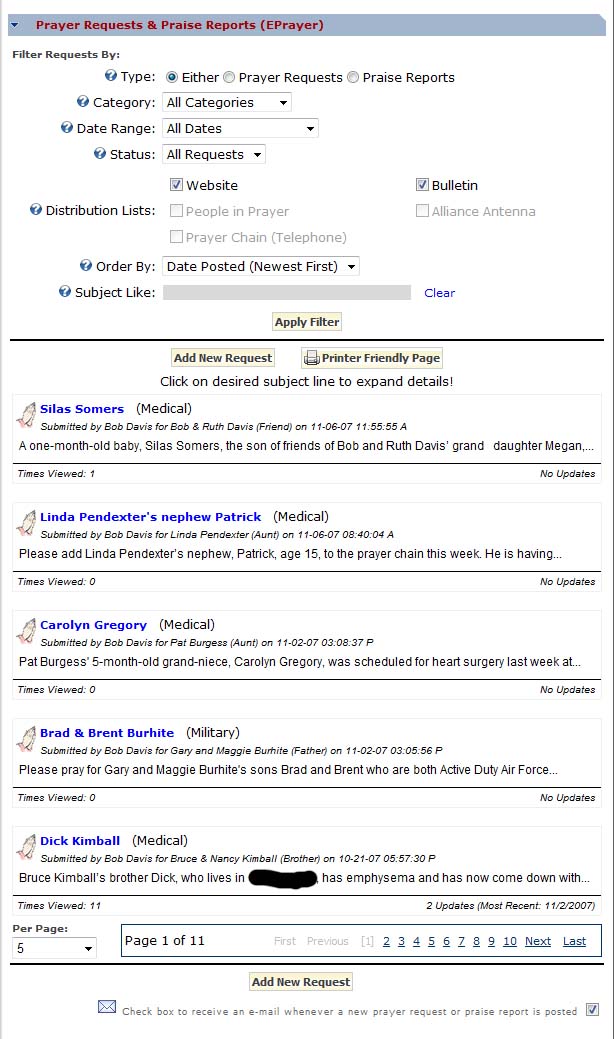
Next is a screen shot of a prayer request expanded to show the entire body of the request as well as an update to the request. Requests are expanded and collapsed by clicking on the post's subject line. Note the button for adding a new update to this request and also a checkbox whereby the user may subscribe to receive an email whenever a new update is added to this specific request.
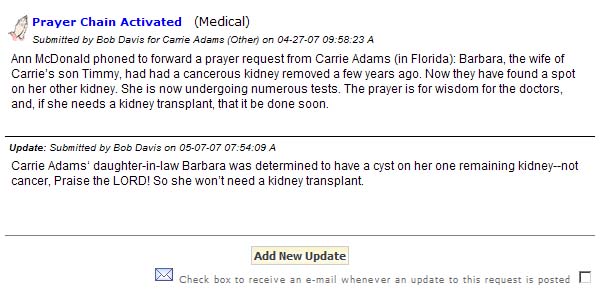
Here's a shot of the screen for creating and/or editing requests and updates, in this case a new post. The poster can select if the post is to be a prayer request or praise report, categorize the request (such as for medical, relationships, salvation, finances, etc.). Optionally the poster can indicate the relationship of the subject of the request to the church and their relationship to the subject. A new feature added in version 04.01.00 and not shown in this screen shot allows the poster to indicate the period of time for which the post will be displayed, after which it will become hidden to non-administrators/moderators. When enabled in the module settings, the "Send Encouragement" checkbox opens additional fields for filling in the subject's address and e-mail information so that an email of encouragement (when the subject's email address is provided) may be automatically sent to the subject or the church office/secretary, etc. notified by e-mail to send a card of encouragement to the subject by regular mail. Another feature that can be enabled in the module settings provides for automatic lookup of the subject's e-mail or mail address information in the DNN user database. In the case of the Bridgton Alliance Church, only church members/regular attenders may register for site membership.
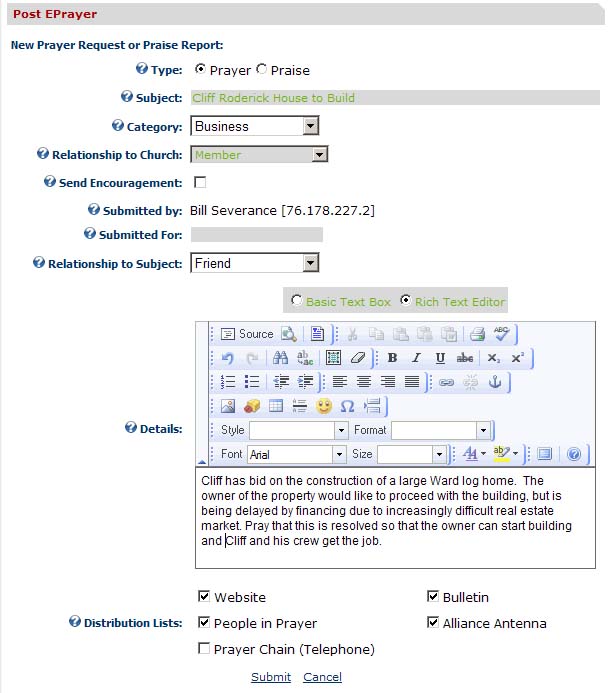
The module administrator can specify in module settings whether or not posted requests must go through a moderation system. If post moderation is turned on, individual posters can be marked as "trusted" thus not having their posts moderated. When moderation is enabled and a user is not "trusted", their post is hidden from view until it is approved by one or more designated moderators. Moderators automatically receive an e-mail indicating that a new post is awaiting moderation. Then can then approve, reject or approve after editing the post. Moderators may also "ban" a user from posting for a specified period.
Following are several screen shots of module settings and other administrative controls. Note the flexibility provided in enabling/disabling features and setting up your own category lists and e-mail templates which include extensive token replacement capabilities:
.jpg)
.jpg)
.jpg)
Module permission settings are enhanced by two custom permissions - post and moderate:
.jpg)
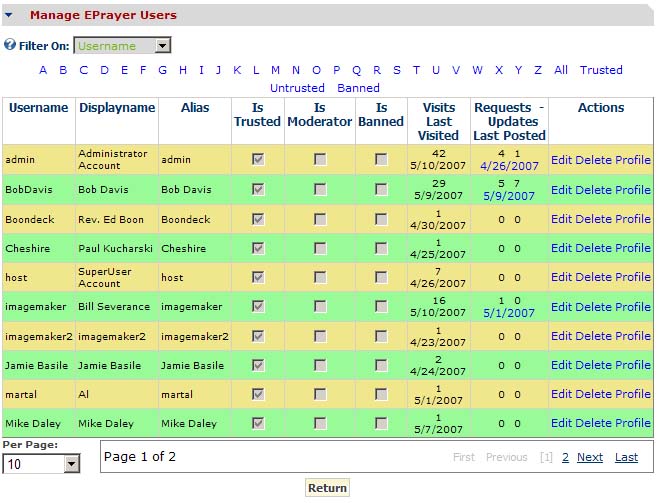
Next are a few screens available to users for setting their preferences and for reviewing posts they have made:
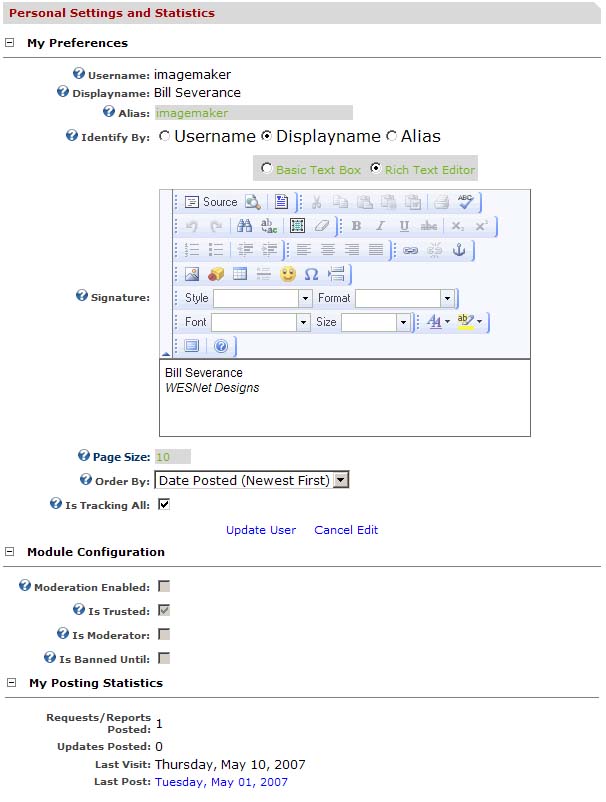

Finally we have a screenshot of the ePrayer aggregator or What's New module. This module which most likely will be placed on the website's home page (and probabably viewable only by registered users) aggregates recent requests and updates from one or more ePrayer modules located elsewhere on the site. In it's module settings you can specify from which ePrayer modules it's content will be gathered and what you consider to be new. The ePrayer modules keep track of the last visit by each registered user so what's new to one user will depend on their last visit to the site. In this screenshot only one ePrayer module is providing data. The use case of various groups in a church each having it's own ePrayer module on the website and each module's new posts being aggregated into the What's New module can easily be set up.